I just had to write this down as it is something that’s been bugging me for ages and possibly it has you, too.
Seeing you have thousands of unread emails every day can be a tiny bit soul-destroying but not as soul-destroying as the thought of deleting them 20 at a time (which seemed to be the only option). There is though, I am pleased to report, an EASY way to do this!
1. Click on the ‘Show search options’ link next to the big search button.
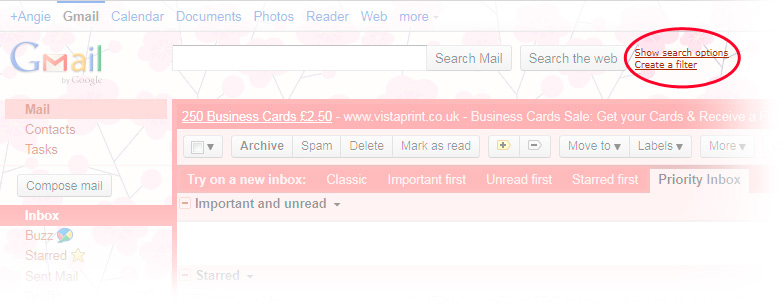
2. Don’t fill anything in – simply select ‘Unread Mail’ from the dropdown and hit the ‘Search Mail’ button.
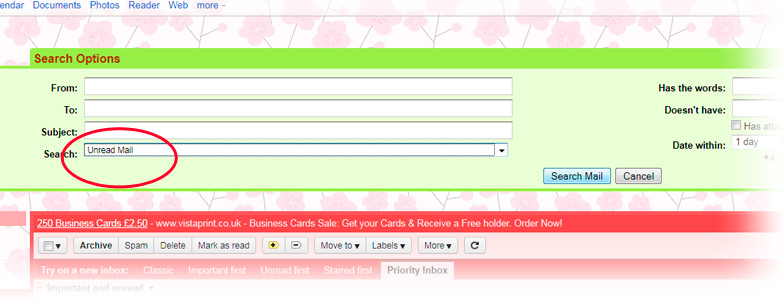
3. Now use the tick all box to select all the unread emails now displayed on the page, and notice how when you do this a link appears, it’s the magical one-click link that’s going to save you – click on the ‘Select all conversations that match this search’ – it may take a little while to finish if you have a backlog of spam and newsletters you’ve lost interest in to get through, but it will mark every single one as unread! Hooray!
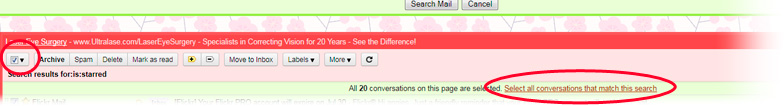


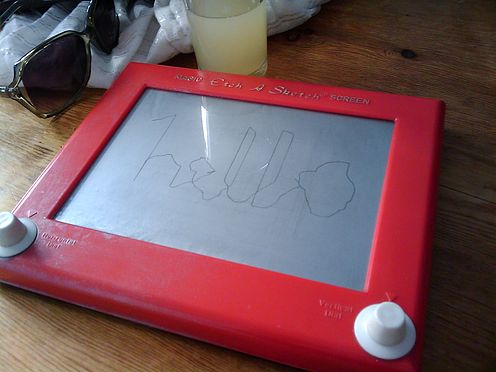
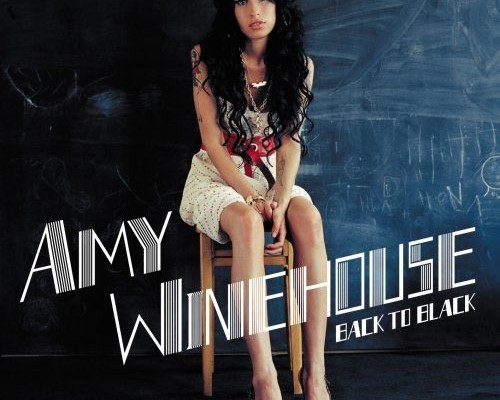
2 Comments
Mel
21 July 2011 at 10:38genius…
Angie
21 July 2011 at 11:31Yay! Glad it worked for you, Mel