I’ve been tinkering with Adobe Lightroom recently and I am loving it! Whereas Photoshop can turn its hand to many, many tasks (and very well, too) Lightroom is geared just towards photography.
I took these at the seaside over the weekend and because I am (happily) overly familiar with all the sites and sounds of this particular location I took the image processing a bit further than I normally would.
I found it genuinely hard to know when to stop, plus as a group of images you want them all to look like they belong together so when something works well on one image it looks completely wrong on another.
Anyhoo, here they are. What do you think, too much?
What do you like to use to edit your images? I’d love to know.











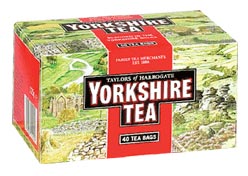


5 Comments
Eva
26 July 2011 at 19:05I’m a tinkerer too – i use paintshop-pro but saving for photoshop. love these photos!
Angie
26 July 2011 at 19:08Hi Eva, I’ve heard great things about Paintshop-Pro – I know you’ll love Photoshop, it’s the ‘daddy’ AND the ‘mother’! 😉
thatgirl
26 July 2011 at 20:52that first wide angle castle shot is the bomb.
I use pse9
Sam Brightwell
29 July 2011 at 10:22I love Lightroom. It’s pretty addictive. I always thought Photoshop was the bees-knees, but Lightroom is easier, better, swifter. I love how you can work on a whole batch of pictures at once, for example, I often find I want to apply a white balance change to multiple images at once. And Lightroom’s creative filters are pretty good too.
I don’t think you’ve gone too far with the editing on this set of images. They look great, and they do hang together well as a set.
Angie
29 July 2011 at 21:53Hi Sam – thank you:)
Lightroom definitely speeds up workflow, big time!