If you’re downloading brushes then make a note of where you’ve put them – they don’t have to go anywhere in particular but remember where you’ve put them.
In Photoshop:
- Click on the Brushes tool
- In the top options palette click the arrow for brush options
- In the top right of the palette click the little arrow to open menu
- Choose ‘Load Brushes…”
- Find where you’ve put your new brushes and hit OK
That’s all there is to it!

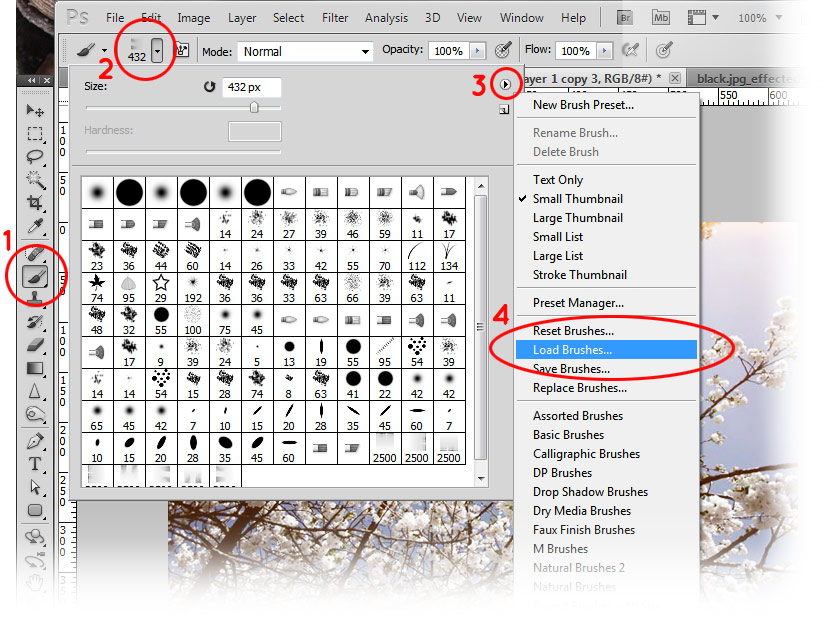



No Comments