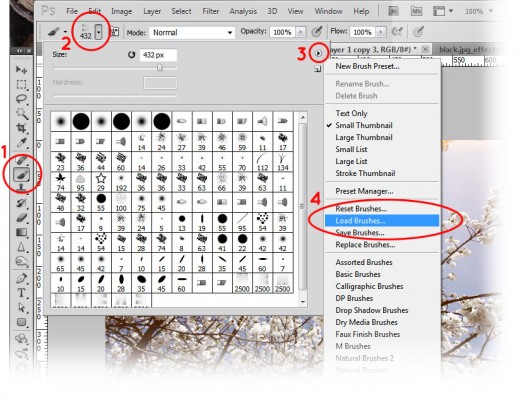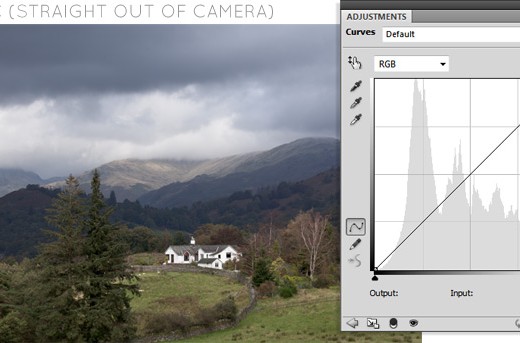Photoshop curves are cool, I love them! As we saw in ‘the basics’ they can be a really powerful tool for adjusting contrast in a controlled way. As well as making adjustments to the overall image you can also…
Tutorials
There’s a certain day celebrating a certain lovey-dovey Saint coming up soon – and whilst I’m not one for ‘Hallmark Holidays’ I’m more than happy to get on board to celebrate love (just not with overly-priced cards/flowers/perfume/chocolates… OK, maybe…
Real light leaks Light leaks. I love them! Light leaks occur simply because ‘unwanted’ light is leaking into the body of the camera and slowly exposing the film. When you’re using a toy or Lomo film camera they provide…
If you’re downloading brushes then make a note of where you’ve put them – they don’t have to go anywhere in particular but remember where you’ve put them. In Photoshop: Click on the Brushes tool In the top options…
A standard tool in photo editing software is the ability to effect contrast, tone and colour by playing with the ‘Curves’ setting – they’re a quick and versatile way of editing photos and best of all they’re a doddle…
Whilst a picture may speak a thousand words, it can shout really loud if you combine it with words. I love how a simple phrase when combined with a photograph can totally change the meaning of what you’re seeing…
Here is a method I use for pretty much all my photographic purchases, be it film cameras, digital, cameras, lenses or film – it’s especially useful for choosing a film cameras though as you don’t really have many other…
The look when you see it is unmistakeable and really rather unique – by using a tilt & shift lens on an SLR camera you can adjust the lens so it is no longer parallel to the film/sensor and…
A hair tie Obviously this is only really applicable if you have longer hair; even if you do manage to hold your hair out of every shot, it’s still very annoying! A spare memory card I keep an old…
Vintage photo effects using ‘Selective Color’ adjustments in Photoshop
If you look at old family snapshots from the 60s/70s/80s you’ll notice how colours have shifted and faded. Blacks are rarely jet-black and whites are almost yellow – some have a colour-cast across the whole image, others have one…