It’s been a while, but I’m back. And I have gifts!
The end of the year is drawing ever closer, so here’s a template that can be used in Photoshop to create your own calendars. It’s ideal for showing off your photos of the last year, and a perfect size for sharing your Instagram images.
It’s designed to fit neatly into one of those CD jewel case calendars, although it will work just as well held together with a binder clip. Each page is 118.5mm x 137mm.
The Photoshop file has a layer for each month. Don’t have Photoshop? No problem. The zip file also contains high-res JPGs for each of the months.

2016 calendar template
9613 Downloads

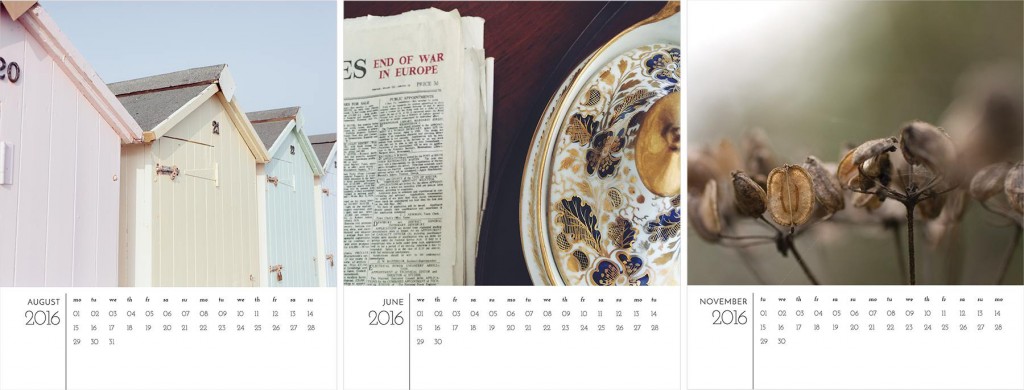



23 Comments
Lynn
20 October 2015 at 19:56Angie, thank you so much for doing this again this year. I used your 2014 and 2015 calendar template for family gifts. And, now for 2016!. I find your style template really focuses on the photos which I love. Thanks again, Lynn
admin
22 October 2015 at 09:52Thanks, Lynn 😀
Rhianne
21 October 2015 at 09:43Angie you’re so generous! I hate making these templates, so to make one and then share it is awesome I dont have photoshop unfortunately, so I’ll be making my own but I bet people will love using this x
I dont have photoshop unfortunately, so I’ll be making my own but I bet people will love using this x
admin
22 October 2015 at 09:52It’s my pleasure! The zip file also contains high-res JPGs of each of the months in case you don’t have Photoshop. (Thanks for the heads-up – I’m going to add that to the description).
page
11 November 2015 at 16:22Do you have any recommendations on where to get these printed? I think this design would look great in matte!
admin
12 November 2015 at 00:42Hi Page,
I don’t have any specific recommendations (I think it would depend what type of photos/graphics you were using). Generally though I think matte would work brilliantly for a calendar.
Evans
1 December 2015 at 16:52honestly i love this , so cool , and so grateful i found your site…. awesome!!!!!!!
your design is really cool
Alex
4 December 2015 at 14:47Hi, Angie! I want to start by first thanking you for your kindness to share with us your calendar template every year. I’ve been using it since 2012 when I stumbled upon your site while looking for Photoshop goodies. It helped me for 4 straight years so I’m much obliged. And now for the request part In each of the previous years the text was on a separate layer without any background color, instead this year comes as a single layer with a white background which I can’t remove being in the same layer
In each of the previous years the text was on a separate layer without any background color, instead this year comes as a single layer with a white background which I can’t remove being in the same layer  Could you please be so kind to help me with only the text layer without the white background? Thank you in advance for all your kindness and much respect for your work! Have a nice weekend!
Could you please be so kind to help me with only the text layer without the white background? Thank you in advance for all your kindness and much respect for your work! Have a nice weekend!
Zu
5 December 2015 at 09:58Thank you so much Angie for sharing it!
maja
5 December 2015 at 21:17It’s beautiful! Can you please tell me which fonts have you used? Thank you
Celia Costa
7 December 2015 at 13:37Thanks so much! I loved it!
Terry
9 December 2015 at 21:19Do you templates work with Lightroom?
admin
11 December 2015 at 12:48Hi Terry – I don’t think so (possibly though). I only really use Lightroom for altering the appearance of photographs rather than layering in other elements.
SeattlePerson
14 December 2015 at 00:59Thank you SO MUCH for this. I wanted to make a personal gift using this template – I plan on printing these out in 5×7’s and using 6×9 clipboards to present them to hang on a wall.
Question
14 December 2015 at 01:17Can you share what font you are using in the calendar? I’d like to add additional text.
admin
14 February 2016 at 19:33Apologies for the late reply!
The numbers are in the font Josefin Slab Regular Josefin Slab Light.
Other font used are Josefin Sans Regular and Josefin Slab Bold Italic.
Malvin
15 December 2015 at 04:48Hello Angie, I would first like to say thank you for doing this every year. I have been using your calendar templates since 2013. My nephews and nieces enjoy seeing colorful cartoons on their characters and this helps me give them something. I have a question through. In previous versions there was a white background which could be removed to allow the calendar to become a full photo image but this version the white background seems to have been fused to the individual months. Was this by accident?
Sandy d'Assisi
18 December 2015 at 06:20Thnx a lot Angieeee….ur Osme…
April
28 December 2015 at 23:20Thank you! Simple to use calendar -very much appreciated!
Isaac
31 December 2015 at 12:40Hello, thanks for the gif dear Angie, I did a beautiful calendar thanks to you, happy new year dear Angie
Oktaviana N
5 January 2016 at 13:28Thankyou so much! I really having trouble with placing the dates if I make it by myself.. this template help me a lot.
Rishabh Bhargava
28 January 2016 at 12:14Could you please share the name of the font that you have used for the numbers? Thanks.
admin
14 February 2016 at 19:31Apologies for the late reply!
The numbers are in the font Josefin Slab Regular Josefin Slab Light.
Other font used are Josefin Sans Regular and Josefin Slab Bold Italic.