- Download and save your Photoshop action (unzip if necessary). You can save it to anywhere you like.
- Open Photoshop and then open the Actions palette (shortcut = F9 key).
- Click on the small triangle in the top-right corner of the Actions palette.
- Select ‘Load Actions’ from the menu, find your downloaded action and press ‘Load’ (you’ll need to do this for each set of actions you’re loading).
- The Actions palette should now include you newly loaded actions (and they will be there each time you open Photoshop).
- Click on the triangle next to the Action Set to expand it, then select one of the actions.
- With an action selected click the ‘Play’ button (at the bottom of the actions palette) to run the selected action.
- Ta da!
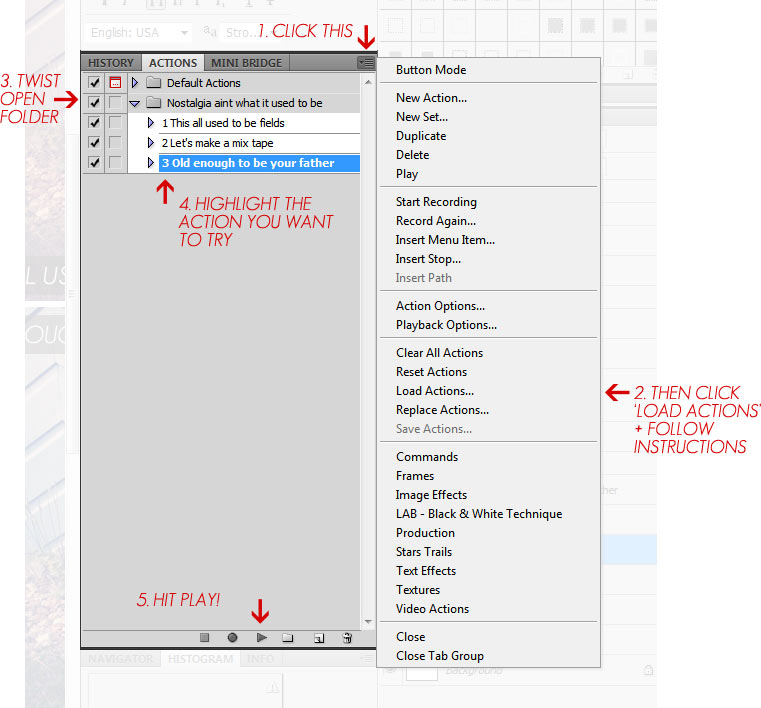
Now you’re all set to download fabulous Photoshop actions – why not get started with one I’ve created called Four Times The Fun, which is free…
Or there’s this one – to give your photos an Instagram-style, vintage effect…

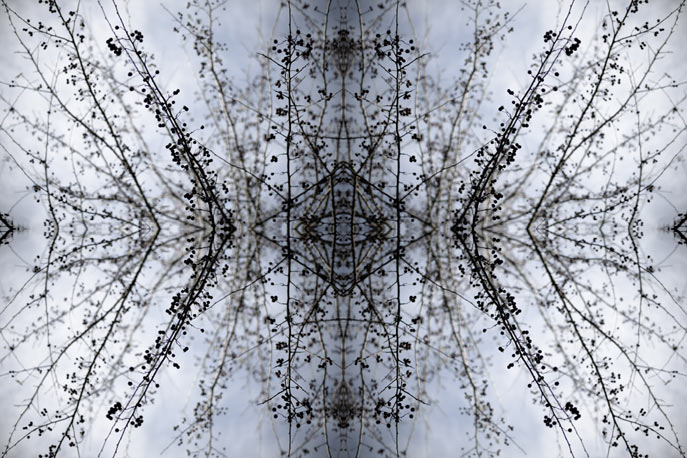




3 Comments
nancy donaldson
3 February 2012 at 22:01does this work in elements 8??
p.s. thanks for sharing all your wonderful photoshop tips
Angie
6 February 2012 at 10:51I’m not 100% sure if it does – I used to have a demo copy of Elements but it ran out (and seems a bit mad to buy a copy when I have the full-on Photoshop). What I might do though is do a tutorial on how I created each of the effects and then anyone can give it a go, whatever photo editing software they are using.
nancy donaldson
6 February 2012 at 12:20thanks angie, i found a site with instructions but would love to know how to do it without, i’ll check back! thanks again for sharing!