It’s fuh, fuh, fuh-reeeezing today! I did go out for a bit this afternoon but have wussed out of braving the elements any further and have decided to have a play around with Photoshop instead.
Nostalgia Ain’t What It Used To Be
If you fancy giving your images a retro-y, vintage-y, Instagram-y look, then you might like to try this FREE set of Photoshop actions I’ve created (click on the images below to take a closer look at the results)…
They all use adjustment layers so won’t harm your original image – this also means you can fade the layers up and down to adjust the effects (all these are shown at 100%). Oh, and they’ll work on any size image too.
It’s been lots of fun making these (and thinking up the names) – let me know what you think; is this the sort of thing you’d like more of?

Hit the button to download for FREE…
[button size=”large” bgColor=”#6eb5c7″ link=”http://www.angiemuldowney.com/wp-content/uploads/2012/02/nostalgia.zip”]Nostalgia Ain’t What It Used To Be – Photoshop Actions[/button]
Enjoy!
(PS – I’ve written a quick guide on how to load and run Photoshop actions, in case it’s new to you).
+++ U P D A T E +++
If you would like to read step-by-step instructions on how to achieve these effects you can find them here.


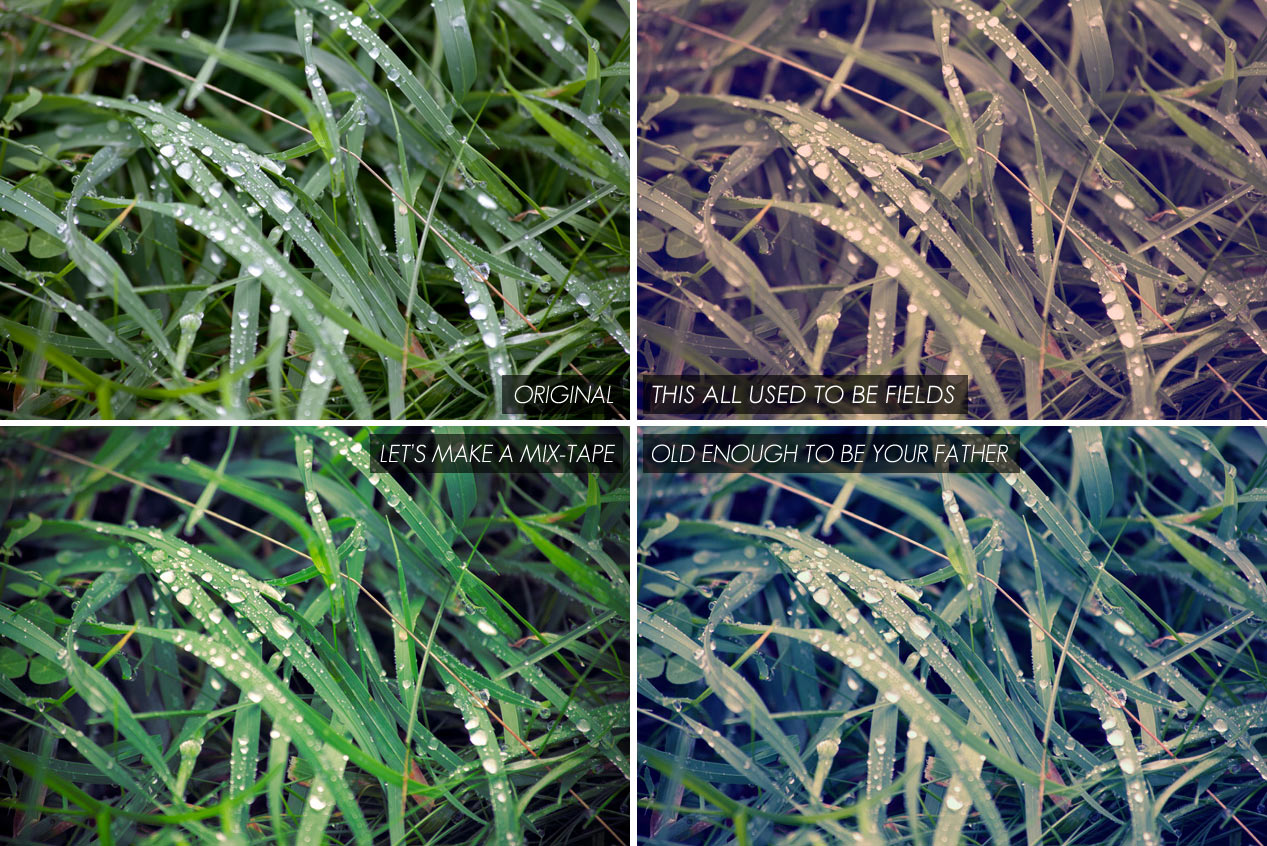



16 Comments
Millie0013
3 February 2012 at 20:47I think these are lovely Angie.
I love the depth “Let’s Make A Mix-Tape” has. It’s got a very Lomo-ish-y feel, which seems to be very popular at the moment.
Angie
6 February 2012 at 10:48Thanks Millie 😀
Cass
6 February 2012 at 10:21Ooh! I think i’m going to love Let’s Make a Mix Tape. It makes the greens very jewely. You’re a star!
Angie
6 February 2012 at 10:51Show me if you do, I’d love to see! x
Lynn
10 February 2012 at 17:27hi Angie, i just saw the words “Instagram-style Photoshop Actions” from Susannah Conways latest post and had to check things out. these look ace, thanks for creating them. i adore adding new actions in and the soft washes of these really look like they’ll be great fun to play with!! um, the titles you gave them each are brill too : )
Angie
13 February 2012 at 19:24Thanks Lynn Hope you have fun with them!
Hope you have fun with them!
Katja
12 February 2012 at 09:46gorgeous! and perfect for me, as i’ve not got an iphone! 😉
any idea why photoshop keeps telling me certain filter types etc needed for the actions (not just yours, but others as well) are not available? is it a question of compatibility (i’ve still got PS CS)?
Angie
13 February 2012 at 19:27Hmm, could be the version you have – CS3 was a big jump in how the software works (I am using CS5). I’m planning on doing tutorials for each of them soon – for people without the lastest version or different image editing software althogether, so hopefully that will help
Lucy
12 February 2012 at 21:49Thank you so much for sharing your actions! I can’t wait to play with them. I hope you feel better soon!
Angie
13 February 2012 at 19:28Thanks so much Lucy, I am feeling much better today – have fun with the Actions!
leonie
22 February 2012 at 08:32these are totally awesome
and YOU are a genius!
Angie
22 February 2012 at 10:31nooooooo, but thank you!!!!!!!!!!!
It mainly comes from being a frustrated non-iPhone owner
x
Gloria
1 June 2012 at 17:17I’ve always been jealous of people shooting instagram images … but no longer! Thanks for these. No longer a longing.
Ace
8 January 2013 at 18:28These are great Photoshop Actions! Thanks!
Do you mind if I link to them from my archive?
Ace
8 January 2013 at 18:29Also, if anyone is stuck on how to install these, check out this guide: How to Use Photoshop Actions Cheers and happy Photoshopping!
Angie
9 January 2013 at 20:47Hi there, Ace – feel free to link away